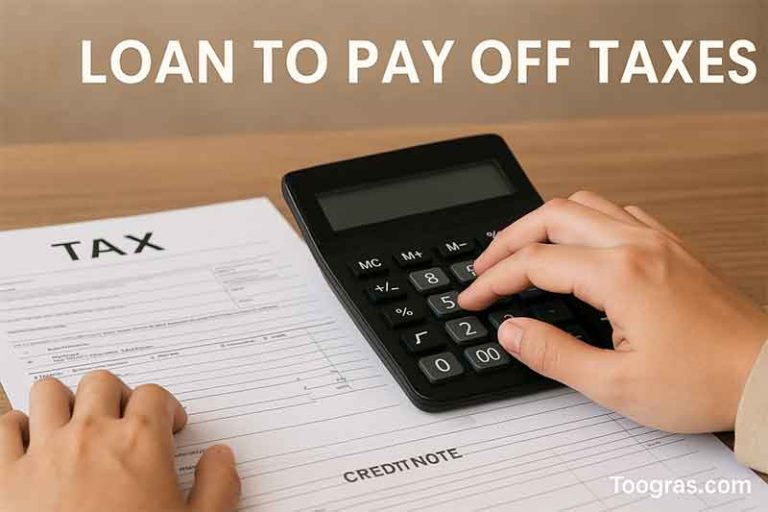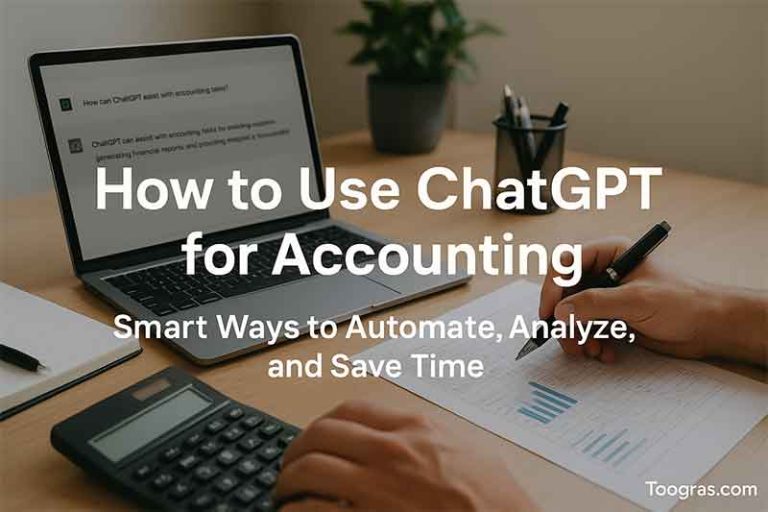Does IRS Payment Plan Stop Automatically? Here’s What Really Happens
If you’ve ever set up a payment plan with the IRS, you probably know the feeling — relief that you won’t have to pay your entire tax bill at once. But here’s a question many people ask after they’ve been on one for a while: does IRS payment plan stop automatically?
It sounds like a simple yes-or-no question, but the truth is a little more nuanced. The IRS isn’t exactly known for sending cheerful “Congrats, you’re all paid up!” messages, so understanding how your installment agreement actually ends is crucial.
What Is an IRS Payment Plan?
An IRS payment plan, also known as an installment agreement, is basically a deal you make with the IRS to pay off your tax debt over time. Instead of paying your entire balance at once, you agree to send smaller, scheduled payments — typically monthly — until your debt is cleared.
This plan can apply to income taxes, self-employment taxes, and even some penalties or interest that build up over time. Depending on your situation, you might have:
- A short-term plan (120 days or less)
- A long-term plan (more than 120 days)
- Or even a direct debit installment agreement (DDIA) where payments are automatically drafted from your bank account each month.
So far, so good. But what happens when you finally reach the end?
So, Does IRS Payment Plan Stop Automatically?
Here’s the simple answer: Yes, it can — but not always automatically the way people expect.
If you’re on a direct debit payment plan, the IRS will usually stop withdrawing payments automatically once your full balance (including interest and penalties) is paid off. However, there are a few catches you should be aware of.
Let’s unpack those.
When an IRS Payment Plan Stops Automatically
There are a few situations where your payment plan naturally comes to an end without you needing to lift a finger.
1. You’ve Paid the Full Balance
This is the best-case scenario. Once your total balance reaches zero, the IRS will typically end your payment plan automatically.
If you’ve been paying through automatic debit, the withdrawals should stop within one billing cycle after the balance clears.
However, it’s a smart move to double-check your IRS account online or call them directly to confirm the balance. Sometimes small amounts of interest or rounding differences can linger — and the IRS won’t consider your debt “paid in full” until every penny is cleared.
You can verify your balance by logging in to your IRS online account.
2. Your Payment Plan Has Expired Naturally
If you signed up for a short-term plan (under 120 days) and made all payments on time, it automatically ends when the term is over — assuming you’ve fully paid your debt.
No extra calls or forms are needed.
3. The IRS Cancels It After Full Payment Through Offset
Sometimes, your payment plan balance is paid off through tax refunds or offsets (for example, if you’re owed a refund and the IRS applies it to your balance). In that case, your plan will also end automatically — because there’s nothing left to collect.
When IRS Payment Plans Don’t Stop Automatically
Here’s where things can get tricky. There are cases where your plan doesn’t just “shut off” on its own, and ignoring this could lead to overpayment.
1. Interest Keeps Accruing Until the Final Day
The IRS charges daily interest and monthly penalties on unpaid balances. That means your balance can slightly increase each day until your final payment clears.
If your last automatic draft happens before interest fully stops, you might still owe a few dollars. Conversely, if your payments continue after your debt is technically zero, you could end up overpaying.
That’s why it’s always smart to check your payoff amount before your next payment date. You can find this info on your online IRS account.
2. You’re Paying by Check or Manually Each Month
If you’re not enrolled in Direct Debit, your plan won’t stop automatically. The IRS doesn’t track “intent” — it only stops collecting when you stop sending payments.
In that case, you’ll need to manually stop once you’ve confirmed your balance is zero. If you keep sending checks, they might still be cashed and later refunded, but that can take time.
3. You Defaulted or Changed Your Agreement
If you miss payments, owe new taxes, or fail to file a new return, the IRS can terminate your installment agreement early. But that’s not the kind of “automatic stop” you want — it comes with penalties, collection notices, and potential liens.
If you defaulted, you’ll need to reinstate or renegotiate your plan by contacting the IRS or setting up a new one online.
How to Confirm Your IRS Payment Plan Has Ended
Don’t just assume it’s over. Here’s how to make sure your plan has truly stopped.
Step 1: Check Your Online IRS Account
Go to the IRS View Your Account page. You’ll see:
- Your current balance (if any)
- Payment history
- Plan status (active, completed, or defaulted)
Step 2: Wait for Confirmation
If your plan was on auto-debit, you’ll typically receive a “Notice of Completion” or a “Paid in Full” letter from the IRS. Keep it for your records.
Step 3: Cancel Auto Payments (If Needed)
If your bank account is still being drafted after your balance hits zero, call the IRS payment line or contact your bank to stop future withdrawals.
What Happens After You Finish Paying?
Here’s some good news — once your IRS payment plan is complete:
- Penalties and interest stop immediately.
- Your tax lien (if any) will be released within about 30 days.
- Your tax account is back in good standing.
At that point, you can breathe easy again. Still, it’s wise to keep all IRS letters and receipts for at least a few years in case you ever need proof of payment or resolution.
Common Misunderstandings About IRS Payment Plans
Let’s clear up a few myths people often believe about installment agreements.
Myth 1: “The IRS Will Tell Me When It’s Done.”
Not always. You might not get a notification until after your plan ends, or sometimes not at all. It’s your job to check.
Myth 2: “Once I’m on a Payment Plan, I Don’t Need to File Future Taxes.”
That’s false. You must still file and pay future taxes on time — even if you’re still paying off an older balance.
Myth 3: “The Plan Stops When I Owe New Taxes.”
Actually, new tax debts can invalidate your old plan, meaning you’ll need to set up a new one.
What to Do If You Overpay the IRS
It happens more often than you’d think. If you kept making payments after your debt was cleared, don’t panic — the IRS will issue a refund for the overpaid amount.
However, it might take a few weeks to process. You can also call the IRS payment line to request confirmation and speed up the process.
Helpful Tips to Manage or End Your IRS Payment Plan Smoothly
- Monitor your balance monthly.
Don’t rely on assumptions — always verify your remaining balance. - Switch to Direct Debit if possible.
It’s safer, prevents missed payments, and stops automatically when done. - Set a reminder for your final month.
When you’re nearing the end, double-check your “payoff amount” online. - Avoid default.
Missing even one payment can restart penalties or cancel your plan. - Keep IRS letters safe.
These documents serve as proof of resolution later.
Need to Pay Taxes but Short on Cash?
If your payment plan isn’t working for you anymore, you might explore other financial options. For example, some taxpayers use personal loans to pay off taxes — which can simplify debt management if interest rates are lower. Read more about that here.
You might also find our guide on dui attorney payment plans helpful if you’re dealing with other legal financial obligations.
Conclusion
So, does IRS payment plan stop automatically?
Yes — but only under specific conditions. If you’re on a direct debit plan and your balance hits zero, the IRS will stop collecting automatically. But if you pay manually or have new tax issues, you’ll need to take action yourself.
The key takeaway: stay informed, double-check your balance, and never assume your payments have ended until you confirm it.
A few minutes of checking can save you from overpaying or getting surprise notices down the road.
FAQs About IRS Payment Plans
1. How do I know when my IRS payment plan is complete?
Check your IRS online account. If your balance is zero and the plan status says “completed,” you’re done.
2. Does the IRS automatically stop auto withdrawals after my balance is paid?
Yes, usually within one billing cycle. Still, it’s smart to confirm your balance and cancel if payments continue.
3. Can I cancel my IRS payment plan anytime?
Yes, you can contact the IRS to cancel, but make sure you’ve paid in full or have another payment method ready.
4. What happens if I miss a payment?
Missing a payment could cause the IRS to default your agreement. You may face penalties or need to set up a new plan.
5. Does interest stop once I’m on a payment plan?
No — interest continues until your balance is fully paid. It just prevents more severe collection actions.
Read next:
External Resources:
Written by Toogras — simplifying complex finance topics so real people can understand and take control of their money.